AP Invoice Line Approval Workflow in oracle apps
m
AP Invoice Line Approval Workflow
For AP Invoice Line Approval first we have make sure that the below points are met.
1. Check the approval workflow is enabled.
2. Make sure the Transaction Type: Payables Invoice Approval item class of header and line shoulb be of same level.
3. Check the Packages that it is the functionality is not disabled
AP_WORKFLOW_PKG.CHECK_HEADER_REQUIREMENTS
AP_WORKFLOW_PKG.CHECK_LINE_REQUIREMENTS.
Step 1: Create a Attribute Depending on your functionality. Here the transaction ID is same as your Invoice ID
Here make sure the Item Class is selected as line level. This will fetch the number of records matches with the lines for the Invoice.
Step 2: Create Condition Accordingly
3. Define Approver Groups
4.Apply rule according to the requirement
Now create the Invoice and Initiate Line level approval
Note: This will be applicable for matched Invoices.
Now we will invoke the approval for the invoices.
Below is my Invoice
So this Invoice has 4 lines and the approval has to gone to such a way that it should go the the approvers defined in the line level.
Now On Invoking the workflow by placing in the lines and then go to Actions and then tick Initiate Approval and then click ok.
Now you can directly check the line approval history by Reports(in menu) –> View Approval History for line level Approval.



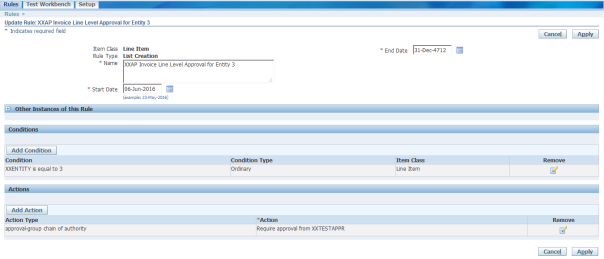

No comments:
Post a Comment
Please review my topic and update your comments
Note: only a member of this blog may post a comment.