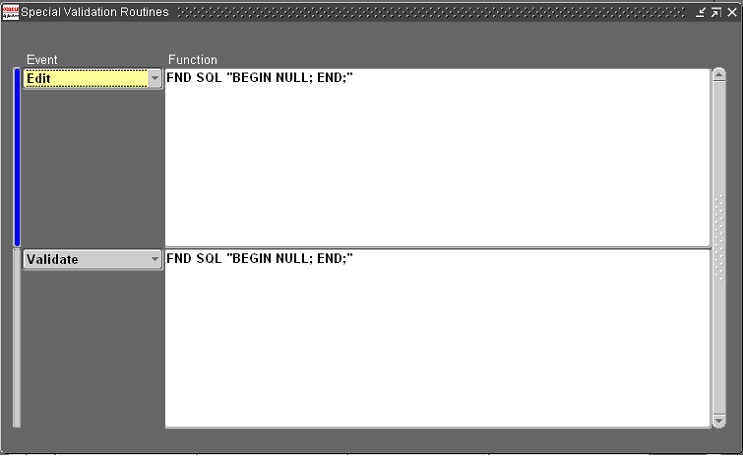In
this post, i tried to create a Fixed asset via standard Oracle API FA_ADDITION_PUB.DO_ADDITION.
I tested the script in Oracle Apps R12. Hope this helps.
Script:
set serveroutput on;
DECLARE
l_trans_rec FA_API_TYPES.trans_rec_type;
l_dist_trans_rec FA_API_TYPES.trans_rec_type;
l_asset_hdr_rec FA_API_TYPES.asset_hdr_rec_type;
l_asset_desc_rec FA_API_TYPES.asset_desc_rec_type;
l_asset_cat_rec FA_API_TYPES.asset_cat_rec_type;
l_asset_type_rec FA_API_TYPES.asset_type_rec_type;
l_asset_hierarchy_rec FA_API_TYPES.asset_hierarchy_rec_type;
l_asset_fin_rec FA_API_TYPES.asset_fin_rec_type;
l_asset_deprn_rec FA_API_TYPES.asset_deprn_rec_type;
l_asset_dist_rec FA_API_TYPES.asset_dist_rec_type;
l_asset_dist_tbl FA_API_TYPES.asset_dist_tbl_type;
l_inv_tbl FA_API_TYPES.inv_tbl_type;
l_inv_rate_tbl FA_API_TYPES.inv_rate_tbl_type;
l_return_status VARCHAR2(1);
l_mesg_count number;
l_mesg varchar2(4000);
BEGIN
dbms_output.enable(10000000);
FA_SRVR_MSG.Init_Server_Message;
-- desc info
-- l_asset_desc_rec.asset_number := '1234567';
l_asset_desc_rec.tag_number := 'TEAM12345-1';
l_asset_desc_rec.serial_number := 'TEAM3567-1';
l_asset_desc_rec.in_use_flag := 'YES';
l_asset_desc_rec.new_used := 'NEW';
l_asset_desc_rec.owned_leased := 'OWNED';
l_asset_desc_rec.current_units := 1;
l_asset_desc_rec.description := 'Shareoracleapps Test Asset';
l_asset_desc_rec.asset_key_ccid := 1;
-- cat info
-- Valid Value in FA_CATEGORIES
l_asset_cat_rec.category_id := '332';
--type info
l_asset_type_rec.asset_type := 'CAPITALIZED';
-- Asset Financial Information
--
l_asset_fin_rec.set_of_books_id := 2243;
l_asset_fin_rec.date_placed_in_service := TO_DATE('01-JUN-2014','DD-MON-RRRR');
l_asset_fin_rec.deprn_start_date := TO_DATE('01-JUN-2014','DD-MON-RRRR');
l_asset_fin_rec.deprn_method_code := 'STL';
l_asset_fin_rec.life_in_months := 240;
l_asset_fin_rec.original_cost := 50000;
l_asset_fin_rec.cost := 50000;
l_asset_fin_rec.prorate_convention_code := 'SAME MONTH';
l_asset_fin_rec.salvage_type := 'AMT'; -- PCT -
for Percentage
l_asset_fin_rec.salvage_value := 1000;
l_asset_fin_rec.percent_salvage_value := NULL;
l_asset_fin_rec.depreciate_flag := 'YES';
l_asset_fin_rec.orig_deprn_start_date := TO_DATE('01-AUG-2010','DD-MON-RRRR');
-- deprn info
l_asset_deprn_rec.set_of_books_id := 2243;
l_asset_deprn_rec.ytd_deprn := 20000;
l_asset_deprn_rec.deprn_reserve := 20000;
l_asset_deprn_rec.bonus_ytd_deprn := 0;
l_asset_deprn_rec.bonus_deprn_reserve := 0;
-- book / trans info
-- Valid value in
FA_BOOK_CONTROLS
l_asset_hdr_rec.book_type_code := 'SHARE BOOK';
-- distribution info
l_asset_dist_rec.units_assigned := 1;
-- Valid Record from GL Code
cominations with record type = 'E' (Expense)
l_asset_dist_rec.expense_ccid := 12345;
-- Valid Value in FA
Locations
l_asset_dist_rec.location_ccid := 1881098;
l_asset_dist_rec.assigned_to := NULL;
l_asset_dist_rec.transaction_units := l_asset_dist_rec.units_assigned;
l_asset_dist_tbl(1) := l_asset_dist_rec;
-- call the api
fa_addition_pub.do_addition(
-- std parameters
p_api_version => 1.0,
p_init_msg_list => FND_API.G_FALSE,
p_commit => FND_API.G_FALSE,
p_validation_level => FND_API.G_VALID_LEVEL_FULL,
p_calling_fn => null,
x_return_status => l_return_status,
x_msg_count => l_mesg_count,
x_msg_data => l_mesg,
-- api parameters
px_trans_rec => l_trans_rec,
px_dist_trans_rec => l_dist_trans_rec,
px_asset_hdr_rec => l_asset_hdr_rec,
px_asset_desc_rec => l_asset_desc_rec,
px_asset_type_rec => l_asset_type_rec,
px_asset_cat_rec => l_asset_cat_rec,
px_asset_hierarchy_rec => l_asset_hierarchy_rec,
px_asset_fin_rec => l_asset_fin_rec,
px_asset_deprn_rec => l_asset_deprn_rec,
px_asset_dist_tbl => l_asset_dist_tbl,
px_inv_tbl => l_inv_tbl
);
--dump messages
l_mesg_count := fnd_msg_pub.count_msg;
if l_mesg_count > 0 then
l_mesg := chr(10) || substr(fnd_msg_pub.get
(fnd_msg_pub.G_FIRST, fnd_api.G_FALSE),
1, 250);
dbms_output.put_line(l_mesg);
for i in 1..(l_mesg_count - 1) loop
l_mesg :=
substr(fnd_msg_pub.get
(fnd_msg_pub.G_NEXT,
fnd_api.G_FALSE), 1, 250);
dbms_output.put_line(l_mesg);
end
loop;
fnd_msg_pub.delete_msg();
end
if;
if (l_return_status <> FND_API.G_RET_STS_SUCCESS) then
dbms_output.put_line('FAILURE');
else
dbms_output.put_line('SUCCESS');
dbms_output.put_line('ASSET_ID :' || to_char(l_asset_hdr_rec.asset_id));
dbms_output.put_line('ASSET_NUMBER :' || l_asset_desc_rec.asset_number);
end
if;
end;
/